Many Windows user have noticed about the Error 88780078 and Generic Host Process for Win32 Services Error. Today I am going to Explain about How to fix this bug with some simple steps. Just check the following pictures. Is your problem the same? Windows showing generic host process for win32 error and some services stop such as Windows Firewall is disabled and many times windows shows bad sound driver with error 88780078 but some sounds work on the system.
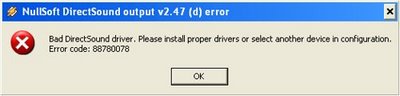
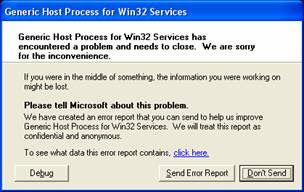
Without wasting time do the following three steps, though any one of the step may fix the bug lets prevent the bug by doing all the three steps
Step-1
Goto Control Panel –> Click Automatic Updates –> Turn off Automatic Updates
Step-2
Start –> Run –> Type Regedit and press enter.
Navigate to HKEY_LOCAL_MACHINE >> System >> CurrentControlSet >> Services >> NetBT >> Parameters and on the right side, double-click TransportBindName
Press delete and give it an empty value. That will close port 445.
Also, go to HKEY_LOCAL_MACHINE >> Software >> Microsoft >> OLE and change the value of EnableDCOM from Y to the value N – that will close port 135. If you know how, you may also disable NETbios ( I don’t know that).
Step-3
Install the latest Microsoft Fix downloading from here. Download the patch related to your Operating System.
- You are Done...!!! Restart the computer.
NOTE:- I also observed that this problem can occur mainly due to bugs in Winamp.
So be careful with the package of Winamp or else use VLC or Windows Media Player.

No comments:
Post a Comment
Thanks for the Comment.
I will get back to you soon.
Don't forget to subscribe to my blog feed by entering your email in the Subscribe box on the right sidebar.
Please Enter a Valid Email so that i can contact you.